
When launching or scaling a contact center project, one question inevitably comes up: what determines its success? The answer may seem simple — track the right KPIs and stay focused on results. But in reality, things get more complex. What metrics should you monitor? How do you meet your targets? Most importantly — what do you actually do with all the data?
In this article, drawing from years of hands-on monitoring experience, I’ll share actionable tools and approaches behind successful analytics. You’ll learn about the critical role of a monitoring specialist, the tools and methods they use, and how systematic monitoring becomes a powerful performance management tool.
The Role of a Monitoring Specialist in Contact Center Management
A successful contact center can’t operate without analytics and quality control. The monitoring specialist’s job is to keep their finger on the pulse. They track key performance indicators (KPIs) daily and understand how these metrics impact overall business processes.
It’s not just about numbers on a dashboard — it’s about working with data in a way that helps the team see deeper and act faster.
Analytics as a Decision-Making Tool
Analytics in a contact center is more than just collecting numbers. It’s about interpreting them, spotting trends, and predicting risks. Done right, analytics allows you to:
- spot issues early
- identify root causes behind deviations
- evaluate the team’s overall performance
- build targeted action plans to improve outcomes
- prevent potential threats to the project.
Even when all KPIs appear to be on target, a skilled monitoring specialist knows better. It’s not enough to “see the numbers.” You must also understand why they look the way they do, and how the results were achieved. This strategic insight is what drives sustainable performance.
Preventing Fraud and Increasing Transparency
Monitoring specialists also help detect early signs of fraud — unusual behaviors from agents that may be intended for personal gain and pose risks to the company. Their work increases transparency within internal processes.
Their input enables project leaders to make smarter decisions — not just based on gut feeling, but grounded in evidence.
What Makes a Great Monitoring Specialist?
Professionalism. Sharp analytical thinking. A laser focus on detail. Proactivity. These are the traits that define a strong monitoring expert. Thanks to their work, outsourcing contact centers don’t just operate — they continually evolve and deliver better service every day.
KPIs, Tools, and Monitoring Methods in a Contact Center
KPI tracking is the foundation of any high-performing contact center. But which metrics to track — and how to analyze them — depends heavily on the specifics of the project. You need to consider the type of service, the client’s expectations, and overall business goals. That’s why it’s not about tracking everything indiscriminately. The key is to focus on the metrics that actually reflect the real state of things and can be acted on in real time.
Core KPIs Monitored in a Contact Center
Here are the most important performance indicators typically tracked in contact center operations:
- AR (Answer Rate): The percentage of answered calls out of all inbound attempts.
- SLA (Service Level): The share of interactions handled within an agreed time frame.
- CC Ratio (Call Center Ratio): The ratio of calls handled by agents to the total number of inquiries routed through IVR.
- ASA (Average Speed of Answer): The average time a customer waits before speaking to an agent.
- AHT (Average Handling Time): The total average time spent on a customer issue, including talk time and after-call work.
- FTE (Full-Time Equivalent): A calculation of staffing levels based on actual workload.
- OE (Operational Efficiency): Measures agent utilization and how well resources are allocated.
- FE (Financial Efficiency): The cost-to-outcome ratio — essentially, how cost-effective the team is.
- FCR (First Call Resolution): The percentage of inquiries fully resolved on the first contact.
These metrics give a comprehensive view of both workload and service quality.
Who Drives the KPIs?
While monitoring teams can track a wide range of metrics, they only directly influence a portion of them. That’s why it’s crucial to identify outliers early and escalate them to the right stakeholders.
For instance, a rising AHT might be tied to an agent’s performance. But it could also stem from technical issues like a lagging CRM system or slow-loading scripts. It’s the monitoring specialist’s job to uncover the root cause. Then the operations team, team leads, or trainers take over to implement solutions.
Tools That Power the Monitoring Process
At Global Bilgi, we use custom-built internal tools designed specifically for the needs of outsourced contact center projects. These tools deliver real-time visibility, helping teams identify risks and act fast:
- Sirius: A cloud contact center platform with built-in CRM and analytics.
- PowerDialer: A multi-mode autodialer for efficient outbound campaigns.
- Dashboard: Real-time KPI visualizations to monitor team and project performance.
- ShiftSwapper: A workforce management tool that streamlines scheduling.
- AQoS: Software for quality monitoring, including call evaluations, screen recordings, and detailed analytics.
Monitoring That Drives Action
Monitoring isn’t just about recording numbers. It’s about interpreting data, spotting risks, and enabling the project to be flexible, responsive, and results-driven. When done right, monitoring transforms analytics into a tool for proactive performance management.
Analytics as the Foundation for Decision-Making
Data analysis and situational awareness play a central role in contact center monitoring. They are essential to making informed decisions and proactively managing project performance. In fact, knowing how to work with data — and how to act on it — is what separates reactive responses from strategic leadership.
From my own experience, I use analytics to dig deeper into what’s really happening. It helps uncover hidden issues, assess risks, and understand patterns that may be influencing drops in key metrics. Often, it’s not just about looking at what’s happening today — comparing current performance with previous periods is one of the most valuable tools in my toolkit.
Simulations and Scenario Modeling
Sometimes, I run what I call “simulations.” This means analyzing the impact of certain variables and applying them to past performance data. This technique helps forecast risk, spot repeatable trends, and pinpoint weak spots that might need attention moving forward. These insights allow the team to take action before issues escalate.
When and Why We Analyze Past Performance
We typically dive into historical data to answer key questions like:
“What went wrong?”
“Why did this happen?”
“How can we replicate a strong result next time?”
It’s this kind of analytical deep dive that provides concrete answers. Let’s walk through a real-world example to show how this works in practice:
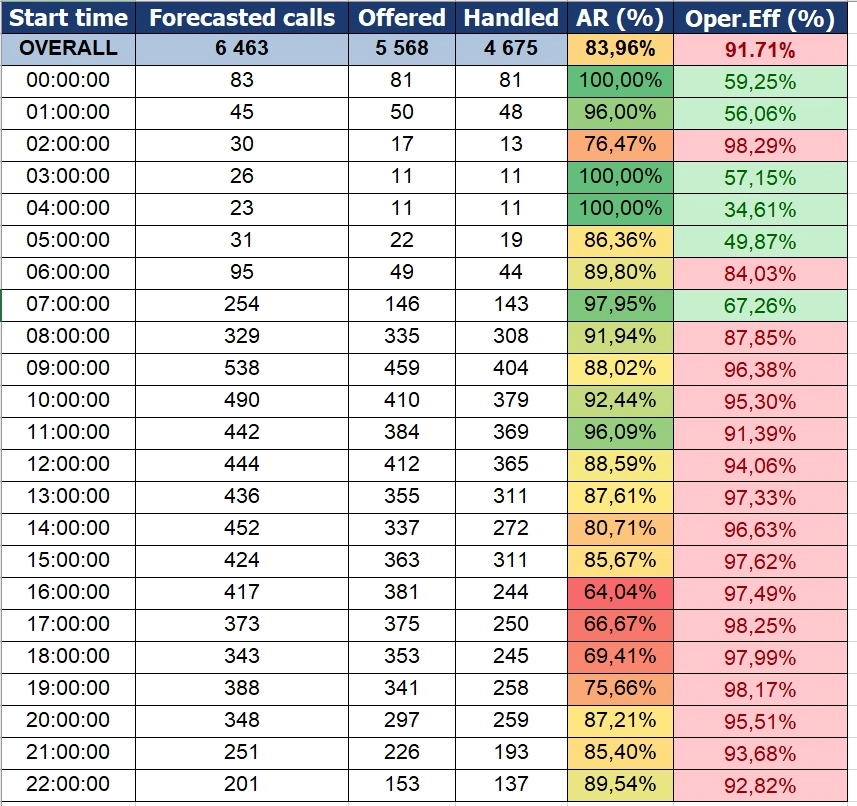
Daily Performance Analysis in a Contact Center: How to Investigate KPI Deviation
The table shows performance data for a single business day in a contact center. The goal is to understand the root causes of missed KPIs and develop an action plan to prevent similar issues in the future.
Let’s start by identifying the target benchmarks for the project in question. For this case, the key performance targets are:
- AR (Answer Rate): 87%
- OE (Operational Efficiency): 84%
Step 1: Conditional Formatting for Instant Visibility
The first and most important step in diagnosing the issue is visual. To make deviations easier to spot, it’s useful to apply conditional formatting based on the predefined targets. This helps quickly highlight hours where actual performance fell short. By using color-coded triggers, we create an intuitive map of the problem areas — this becomes our visual guide for deeper analysis.
Step 2: Adding a Deviation Column
Next, we introduce an additional column labeled “Deviation.” This metric will reflect the percentage difference between planned and actual values for the number of interactions processed. It allows us to clearly see where and by how much the operation underperformed, hour by hour.
This structured visual and numerical approach offers a quick, actionable overview. From here, we can begin investigating the why — looking into staffing levels, traffic spikes, system delays, or agent availability. The insights drawn will shape a precise corrective plan moving forward.
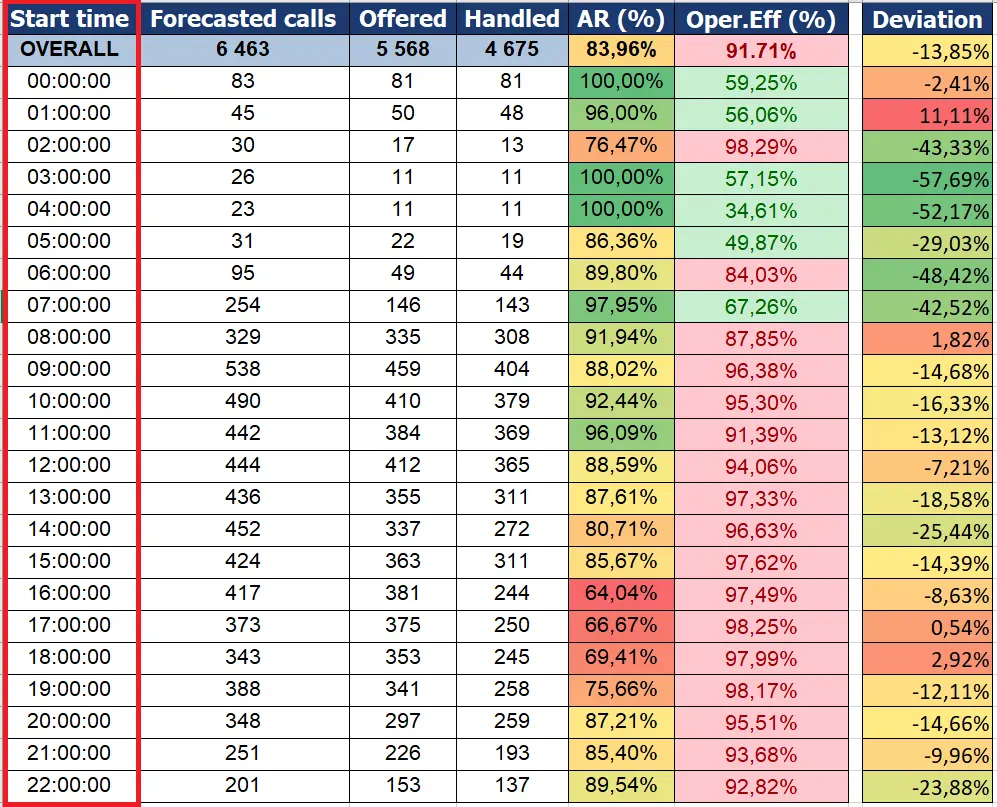
Monitoring and Analytics in a Contact Center: From Numbers to Action
Once the daily data has been visualized, it becomes clear: the missed AR (Answer Rate) target wasn’t caused by excessive workload. In fact, the overall volume was 14% below the expected load for the day. That means the issue lies elsewhere — and this is where deeper analytics come in.
To uncover the root cause, you need to cross-reference with other relevant indicators that directly influence KPIs. These might include Average Handling Time (AHT), worked hours, and absenteeism. Let’s examine them more closely:
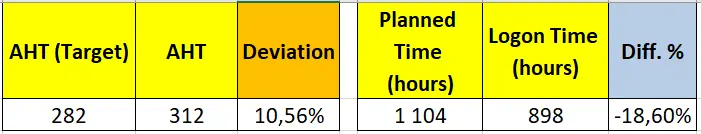
AHT and Hours Worked: Red Flags Revealed
The analysis shows that the AHT was 10.6% higher than planned. That’s a significant overrun. Additionally, agents collectively underdelivered by 18.6% of planned working hours — a shortfall of 205 hours.
This time deficit is one of the primary reasons for the day’s KPI failure.
What Actions Can Monitoring Take?
The monitoring team can begin by sharing these insights with the operational department, team leaders, and project managers. With access to detailed reports and call breakdowns, operational leaders can identify the most frequent request types. They can also pinpoint which issues drive longer call durations.
This allows targeted coaching and updated recommendations for agents, aimed at improving efficiency and shortening conversations without sacrificing service quality.
As for the 205-hour gap, the monitoring team can run a deeper audit. They can analyze shift adherence, identify who logged fewer hours, arrived late, or missed their shift entirely. Each team and individual can be assessed to detect patterns or recurring gaps.
Afterward, the monitoring team submits a report with findings and actionable recommendations. These could include workflow improvements, changes in how delays or absences are recorded, or preventive steps to avoid repeat scenarios.
Cross-Department Collaboration
Monitoring isn’t an isolated function. It’s a dynamic role that intersects with every department in the contact center. This collaboration helps identify issues faster, react quickly, and ensure seamless adaptation during unexpected changes or process updates.
With the Operations Department
The operations team is the largest unit in a contact center — agents, team leaders, project managers, QA staff, and documentation specialists. Monitoring stays in close contact with this group, ensuring stability across all project levels. When risks arise — whether in load volume, tech, or staff-reported issues — monitoring shares the data quickly so leadership can respond.
With the IT Department
Technical reliability is crucial. The IT team is responsible for the infrastructure, platforms, and all support tools. That’s why monitoring and IT work hand in hand. Monitoring flags bugs, outages, or software lags that impact performance. IT then resolves them quickly, helping prevent KPI slippage.
Final Thoughts
At Global Bilgi, monitoring is not just about tracking numbers. It’s a strategic process built on transparency, structure, and cross-team coordination. Assigning a dedicated monitoring specialist pays off in many ways:
- Deep insight into project health and hidden risks.
- Focused attention on core priorities, boosting team productivity.
- Fast response to problems and anomalies.
- Reduced operational risk through proactive measures.
- Higher service quality through tighter control and stability.
In short, monitoring is a central pillar of performance management in any contact center. At Global Bilgi, we treat it as an essential discipline — one that ensures predictable results for our clients and operational resilience, even in times of change.



